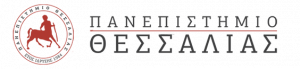The process of Remote Exams is described below. Before exams make sure you have full and smooth access to 2 tools:
- The eclass (If you are not logged in yet you can find instructions here)
- Microsoft Teams (instructions here)
ATTENTION: It is the responsibility of the applicants to have sufficient and working materials available and to have confirmed the good functioning of the software tools
In eclass we usually find :
- The subjects and instructions of the exams and
- The link (usually on the same page as the topics) to "upload" our answers in the form of one or more files, usually Word, Excel, PDF or Images
- It would be good if the names of the files you upload in the answers should be of the format SURNAME_NAME_REGISTRATION NUMBER.docx if we are talking about answer text.
Στο teams συνδεόμαστε για τους παρακάτω σκοπούς:
- Για να μπορέσει ο επιτηρητής να κάνει ταυτοποίηση του εξεταζομένου
We connect to teams for the following purposes:
- To enable the invigilator to identify the examinee
- To enable the invigilator to observe (this is why we have the cameras and microphones open and it is the examinee's responsibility that these materials work smoothly)
- So that the presenter can give instructions at that time live instructions or answer questions.
For all the rest and for possible problems, we deal with them on a case-by-case basis.
GOOD LUCK in your exams